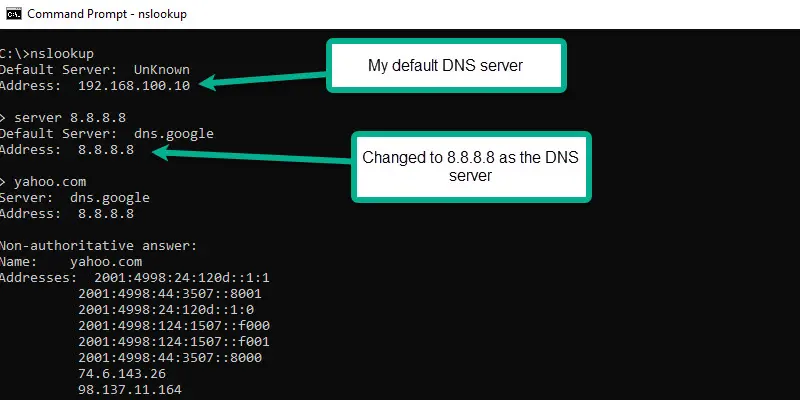
When updating your domain’s DNS settings, you may expect changes to take effect immediately. However, the reality is different due to a process called DNS propagation. This is the time it takes for DNS changes to be updated and recognized across all servers on the internet. While this process is necessary, it can cause frustrating issues, especially for website owners, developers, and IT professionals. This article explores the most common DNS propagation issues and provides practical solutions for resolving them efficiently.
Understanding DNS Propagation
Before diving into specific problems, it’s important to understand what DNS propagation entails. Whenever you update your DNS records—such as changing a nameserver, pointing to a new IP address, or updating an MX record—those changes must be communicated to DNS servers globally. Because DNS records are cached at various levels, including your ISP and local DNS resolvers, it can take anywhere from a few minutes to 72 hours for changes to fully propagate.
Factors like Time-To-Live (TTL) settings, DNS server behavior, and geographical location all impact the speed and visibility of DNS changes. Recognizing these variables helps you understand why issues arise and what steps can be taken to resolve them.
Most Common DNS Propagation Issues
Outdated Cache
One of the most frequent issues during DNS propagation is outdated cache. When a DNS resolver or browser has previously accessed a domain, it stores the DNS record locally. This local cache can persist even after you’ve made updates, leading to inconsistencies when trying to access your domain.
Solution: Clear your DNS cache manually. On Windows, use the command ipconfig /flushdns. For macOS, you can run sudo dscacheutil -flushcache; sudo killall -HUP mDNSResponder in Terminal. Also, try accessing your domain via a different network or device to see if the update is visible elsewhere.
DNS Record Not Updated at the Registrar
If you’ve updated your DNS settings but changes aren’t visible even after extended propagation time, it’s possible that your domain registrar hasn’t actually saved the updates. This can happen due to technical errors or incomplete submission.
Solution: Log in to your registrar’s control panel and verify that your DNS records are correctly updated and saved. Ensure the nameservers are pointed to the correct hosting provider. Contact support if needed to confirm changes have been applied.
TTL Settings Are Too High
TTL dictates how long a DNS record is cached before a new lookup is forced. If your TTL values are set too high (e.g., 24 hours or more), it can delay DNS propagation significantly.
Solution: If you anticipate DNS changes, reduce your TTL value to a lower number like 300 seconds (5 minutes) beforehand. Once propagation is complete, you can increase TTL again to reduce DNS query traffic.
DNS Records Not Properly Configured
Misconfigured DNS records can result in incorrect routing or service failure. This is particularly common when switching hosts or setting up new records like A, CNAME, or MX.
Solution: Double-check all DNS records for correct syntax and data. Use online tools like MXToolbox, DNS Checker, or Dig to verify if records are resolving correctly worldwide. Rectify any errors by editing the records through your DNS management panel.
ISP DNS Cache Delays
Even if you’ve cleared your local cache, your Internet Service Provider (ISP) might still be caching the old DNS records. This can make it seem like your changes haven’t propagated when, in fact, they have elsewhere.
Solution: Use a public DNS resolver like Google DNS (8.8.8.8, 8.8.4.4) or Cloudflare DNS (1.1.1.1) temporarily. These resolvers often refresh their cache more frequently than ISPs and can help you verify whether propagation is complete.
Conflicting DNS Settings
Sometimes, conflicting records can lead to unexpected DNS behavior. For instance, having both A and CNAME records for the same subdomain can cause issues.
Solution: Audit your DNS zone file for conflicts. Ensure that each record is unique and does not override another. DNS best practices recommend avoiding overlapping records for the same hostname.
DNSSEC Misconfigurations
DNSSEC adds an extra layer of security by verifying DNS responses. However, if not configured properly, it can lead to propagation failures or block access entirely.
Solution: If using DNSSEC, ensure all keys and signatures are properly set up and synchronized with your DNS provider and domain registrar. Misaligned configurations can invalidate your domain’s DNS responses. If unsure, consider disabling DNSSEC until you can configure it correctly.
Delayed Nameserver Updates
Switching to new nameservers can sometimes take longer to propagate than updating individual records. The root servers and ISPs may not reflect the changes for hours or even days.
Solution: After changing nameservers, allow up to 48 hours for global updates. Monitor changes using a global DNS propagation checker. During this period, avoid making additional changes to prevent confusion or further delays.
Geographic Discrepancies
DNS propagation can vary significantly based on geographic location. You might see updates in Europe while the US or Asia still shows outdated data.
Solution: Use online tools to check DNS propagation from multiple locations. This helps you understand where your changes are visible and where they’re still pending. This is especially useful for global businesses or international website traffic monitoring.
How to Monitor DNS Propagation
Monitoring tools are invaluable during DNS propagation to verify if and where your changes have taken effect. Consider using the following tools:
- DNS Checker: Provides a worldwide lookup for specific DNS records.
- WhatsMyDNS.net: A visual tool for tracking DNS propagation globally.
- Dig Command (CLI): Use
dig yourdomain.comto query specific nameservers and see the live record response. - NSLookup (CLI): Offers insights into A, MX, CNAME, and other records via command-line interface.
These tools not only confirm whether your DNS records are updated but also help identify which regions or servers are lagging behind.
Best Practices to Ensure Smooth DNS Propagation
To avoid or minimize DNS propagation issues in the future, follow these best practices:
- Plan Ahead: Lower TTL values a few days before making changes.
- Test Thoroughly: Use staging environments and verify configurations before going live.
- Avoid Frequent Changes: Constant updates to DNS can confuse caching systems and delay propagation further.
- Use Reliable DNS Providers: Premium DNS services often have faster propagation, better support, and more reliable infrastructure.
- Keep Records Organized: Document your DNS records, especially when managing multiple domains or services.
Final Thoughts
While DNS propagation is a necessary and unavoidable part of managing domain records, it can introduce frustrating delays and inconsistencies. Understanding the common issues—from outdated caches and ISP delays to misconfigured records and TTL settings—can help you diagnose and resolve problems efficiently. With the right tools and proactive strategies, you can navigate DNS propagation with confidence, ensuring your website and services remain accessible and stable across the globe.